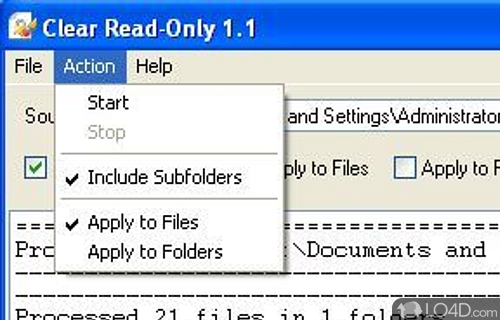
Easy-to-use and efficient tool for removing the read-only attribute from files and folders on Windows.
Clear Read-Only is a freeware clear app and search tool developed by CrispyBytes Software for Windows. It's light on system resources, straightforward and well-designed.
The download has been tested by an editor here on a PC and a list of features has been compiled; see below.
Clear Read-Only is powerful tool for clearing Read-Only file attributes
Clear Read-Only is powerful tool for clearing Read-Only file attribute. You can easily change all files & folders Read-Only file/folder attribute just clicking Start buton. There are several options like “Include subfolders”, “Apply to files”, “Apply to folders” for customizing operation types.
Features of Clear Read-Only
- Apply to Files (and-or) Apply to folders option.
- Explorer context menu
- Folder select option
- Include subfolder option
- Stop changing read-only attribute while running.
Compatibility and License
Clear Read-Only is provided under a freeware license on Windows from file search software with no restrictions on usage. Download and installation of this PC software is free and 1.1 is the latest version last time we checked.
What version of Windows can Clear Read-Only run on?
Clear Read-Only can be used on a computer running Windows 11 or Windows 10. Previous versions of the OS shouldn't be a problem with Windows 8 and Windows 7 having been tested. It runs on both 32-bit and 64-bit systems with no dedicated 64-bit download provided.
Filed under:
